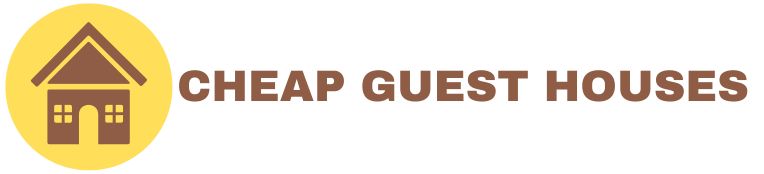Although operating a bed and breakfast (B&B) has rewards, particular difficulties are involved. From managing reservations to keeping track of guest preferences, room availability, and payments, it can be overwhelming to handle everything manually. Bed and breakfast management software offers a streamlined, all-in-one solution to address these operational hurdles, allowing B&B owners to focus more on providing memorable guest experiences. By integrating tools such as booking management, guest communication, and reporting into a single platform, this software can transform the way a B&B operates.
Key Takeaways:
- Enhanced Efficiency and Automation: Bed and breakfast management software automates many routine tasks, such as reservation, guest check-ins, and communication. This increased efficiency allows B&B owners to save valuable time and reduce errors. Automation ensures bookings are synchronized across different channels, eliminates double bookings, and makes it easier to manage day-to-day operations with minimal manual intervention.
- Improved Guest Experience: Guest satisfaction is a crucial driver of repeat business for B&Bs. Management software often features personalized guest communication, tailored promotional offers, and easy online booking. By providing seamless, consistent, and professional service, B&B owners can elevate their guest experience. Features such as pre-arrival messages, automated feedback requests, and loyalty programs foster a more memorable and engaging stay.
- Data-Driven Business Decisions: Reporting and analytics tools built into B&B management software offer insights into occupancy trends, revenue breakdowns, and guest demographics. This information can empower B&B owners to make data-driven decisions, such as adjusting pricing strategies during peak seasons, offering targeted promotions, and identifying new opportunities for revenue growth. With actionable data, B&B owners can strategically grow their businesses and maximize profitability.
Overview of Bed and Breakfast (B&B) Management Software
Bed and breakfast (B&B) management software is a tool to streamline and enhance the operations of small-scale lodging establishments such as B&Bs, inns, and guesthouses. Compared to large hotel chains, B&Bs often have unique challenges stemming from their smaller size, personal guest interactions, and limited staff resources. B&B management software integrates multiple functions into one centralized platform, covering online reservations, room inventory, guest communication, invoicing, housekeeping, and more. It simplifies and automates daily tasks, allowing operators to focus on providing exceptional guest experiences.
The software often includes features such as booking engines, channel managers for online travel agencies (OTAs), guest management systems, payment gateways, and reporting tools. These functions are tailored specifically for small-scale hospitality operators, enabling them to remain competitive in a digital-first travel market while maintaining the personalized touch that B&Bs are known for.
Importance and Benefits for Small Hospitality Businesses
- Operational Efficiency: Small hospitality companies can save time and better allocate resources using B&B management software to automate repetitive processes like check-ins, payment processing, and housekeeping management. This leads to a smoother workflow, fewer errors, and more opportunities to focus on core aspects of guest services.
- Maximized Revenue Potential: Through effective channel integration, B&B management software helps small businesses maximize their bookings. Connecting with multiple OTAs like Booking.com, Airbnb, and Expedia ensures that room availability is synchronized in real time, reducing the risk of overbookings and optimizing occupancy rates. Dynamic pricing features and special promotions further help maximize revenue during high-demand periods.
- Enhanced Guest Experience: Small hospitality establishments are known for their ability to offer a personalized guest experience. The software facilitates this by enabling automated communication, guest preferences tracking, and customized offers. Pre-arrival, welcome, and post-stay feedback requests can be automated to maintain consistent and meaningful contact with guests, creating a memorable and engaging stay.
- Simplified Billing and Payment Processing: B&B management software often includes integrated payment gateways, invoicing tools, and accounting features, reducing the complexity of managing transactions. This ensures that guests can make secure and seamless payments while B&B operators maintain accurate financial records.
- Data-Driven Insights for Strategic Growth: With detailed reporting and analytics capabilities, the software offers actionable insights into booking trends, guest demographics, and overall financial performance. Small businesses can use this information to find areas for expansion, decide on pricing and marketing plans, and customize services to better suit visitors’ demands.
Key Features of B&B Management Software
Booking Management and Online Reservations
Efficient booking management is the backbone of any successful B&B operation. This feature enables properties to handle reservations seamlessly, both online and offline.
- Online Booking Engine: This integrates with the B&B’s website, allowing guests to check availability and make reservations directly without needing third-party platforms.
- Real-Time Availability: Minimizes the possibility of duplicate reservations by automatically updating room availability as reservations are made.
- Reservation Calendar: This provides a visual calendar interface for managing bookings, viewing occupancy rates, and identifying available rooms at a glance.
- Booking Modifications and Cancellations: Simplifies the process of altering or canceling reservations, updating availability accordingly.
Example Table: Reservation Calendar Snapshot
| Date | Room 1 Status | Room 2 Status | Room 3 Status |
| July 1 | Booked | Available | Booked |
| July 2 | Booked | Booked | Booked |
| July 3 | Available | Booked | Available |
Channel Integration (OTA Integration)
Channel integration connects your B&B to multiple online travel agencies (OTAs) and booking platforms, maximizing your property’s visibility.
- Multi-Channel Distribution: Syncs room rates and availability across platforms like Booking.com, Airbnb, Expedia, etc.
- Real-time synchronization: Updates all connected channels instantly when a booking is made, preventing overbookings.
- Centralized Dashboard: Manages all OTA interactions from a single interface, simplifying rate adjustments and promotions.
Benefits:
- Increased Exposure: Access to a broader audience by being present on multiple booking sites.
- Simplified Management: Reduces the complexity of managing each OTA separately.
Payment Processing and Invoicing
Streamlined payment processing and invoicing are essential for efficient financial management.
- Secure Payment Gateways: These gateways support multiple payment methods (credit cards, PayPal, etc.) and use encryption to protect sensitive data.
- Automated Invoicing: Generates and sends invoices automatically upon booking confirmation or guest checkout.
- Currency Support: Handles transactions in different currencies, catering to international guests.
- Financial Integration: Exports financial data to accounting software like QuickBooks or Xero for streamlined bookkeeping.
Sample Invoice Structure:
| Invoice # | Guest Name | Room | Stay Dates | Amount Due |
| 1001 | Jane Smith | 2 | July 1 – 3 | $300 |
Guest Communication Tools
Effective communication enhances guest satisfaction and encourages repeat bookings.
- Automated Messaging: Send pre-arrival instructions, check-in details, and post-stay thank-you notes.
- Customization: Allows personalized messages for birthdays, anniversaries, or loyalty rewards.
- Two-Way Communication: Enables direct messaging between guests and staff for inquiries or special requests.
- Email Templates: Provides pre-designed templates that can be customized to match the B&B’s branding.
Automated Email Workflow:
- Booking Confirmation → 2. Pre-Arrival Information → 3. Welcome Message Upon Check-In → 4. Post-Stay Feedback Request
Reporting and Analytics Tools
Data insights are crucial for informed decision-making and strategic planning.
- Occupancy Reports: Analyze room occupancy rates over time to identify trends.
- Revenue Reports: Break down income sources, ADR (average daily rates), and RevPAR (revenue per available room).
- Guest Analytics: Data on guest demographics, booking sources, and stay patterns is provided.
- Customizable Dashboards: Allows users to tailor reports to specific metrics critical to their business.
Room and Occupancy Management
Efficient room management ensures optimal use of resources and maximizes revenue.
- Room Status Monitoring: Tracks which rooms are occupied, vacant, under maintenance, or reserved.
- Rate Management: This involves dynamic pricing techniques to modify accommodation rates in response to demand, seasonality, or special occasions.
- Inventory Management: Manages amenities and room-specific features, such as extra beds or special equipment.
Room Status Legend:
- Green: Available
- Red: Occupied
- Yellow: Reserved
- Blue: Under Maintenance
Housekeeping and Maintenance Tracking
Keeping the property well-maintained is essential for guest satisfaction.
- Task Assignment: Schedules housekeeping tasks and assigns them to staff members.
- Real-Time Updates: Housekeepers can update room status (cleaned, needs attention) via mobile devices.
- Maintenance Logs: Tracks maintenance requests and repairs to ensure timely resolution.
- Inventory of Supplies: Monitors stock levels of cleaning supplies, linens, and guest amenities to prevent shortages.
Sample Housekeeping Schedule:
| Date | Room # | Assigned To | Status |
| July 1 | 1 | Alice | Completed |
| July 1 | 2 | Bob | In Progress |
| July 1 | 3 | Alice | Pending |
Benefits of Using B&B Management Software
Improved Operational Efficiency
Because small hospitality enterprises typically have limited staff and resources, efficient operations are essential to the seamless operation of a bed and breakfast. Management software streamlines daily tasks and reduces manual workload.
- Automation of Routine Tasks: Automates booking confirmations, check-in/check-out processes, and housekeeping schedules, reducing the time spent on administrative duties.
- Centralized Management System: This system offers a single platform to manage reservations, room availability, guest information, and billing, eliminating the need for multiple disparate systems or spreadsheets.
- Real-Time Updates: Ensures that all data is up-to-date across all channels, minimizing errors related to overbookings or double bookings.
Example of Time Savings Through Automation:
| Task | Manual Process Time | Automated Process Time | Time Saved |
| Booking Confirmation | 10 minutes per guest | Instantaneous | 10 minutes |
| Check-In Process | 15 minutes per guest | 5 minutes | 10 minutes |
| Housekeeping Scheduling | 1 hour per day | 15 minutes | 45 minutes |
Enhanced Guest Experience
Using B&B management software dramatically improves the guest experience, which is crucial in the hospitality sector.
- Personalized Communications: Allows tailored messages before, during, and after the stay, making guests feel valued and increasing the likelihood of repeat visits.
- Online Booking Convenience: Guests can check availability and book rooms directly through the B&B’s website, improving the booking experience.
- Efficient Service Delivery: Quick access to guest preferences and history enables staff to provide personalized services, such as dietary requirements or special occasion acknowledgments.
- Guest Self-Service Portals: Some software includes portals where guests can manage reservations, request services, or communicate with staff, enhancing their overall experience.
Impact on Guest Satisfaction:
| Aspect | Without Software | With Software | Improvement |
| Booking Ease | Moderate | High | Enhanced |
| Personalization of Service | Low | High | Significant |
| Responsiveness to Inquiries | Slow | Fast | Improved |
Simplified Billing and Accounting
Managing finances can be complex, but B&B management software simplifies billing and accounting processes, ensuring accuracy and compliance.
- Automated Invoicing: Generates invoices automatically upon booking or checkout, reducing manual errors and ensuring timely billing.
- Integrated Payment Processing: It securely accepts multiple payment methods, including credit cards, providing convenience for guests and staff.
- Financial Reporting: Provides detailed financial reports, including income statements, expense tracking, and tax calculations, facilitating easier accounting and financial planning.
- Accounting Software Integration: Many solutions integrate with popular accounting software, allowing for seamless data transfer and reducing the need for manual data entry.
Sample Financial Report Overview:
| Month | Total Revenue | Total Expenses | Net Profit |
| January | $10,000 | $7,000 | $3,000 |
| February | $12,000 | $6,500 | $5,500 |
| March | $15,000 | $8,000 | $7,000 |
Increased Revenue Through Optimized Bookings
Maximizing occupancy and revenue is a primary goal for any B&B. Management software provides tools to optimize bookings and implement effective pricing strategies.
- Dynamic Pricing Tools: These tools adjust room rates based on demand, seasonality, or local events to maximize revenue potential.
- Yield Management: Analyzes booking patterns and recommends strategies to improve occupancy during low-demand periods, such as offering discounts or packages.
- Channel Management: Expand market reach by listing rooms on multiple OTAs while preventing overbookings through real-time synchronization.
- Promotional Campaigns: Facilitates the creation of special offers and packages to attract more guests and encourage extended stays.
Occupancy Rate Improvement Example:
| Period | Occupancy Rate Without Software | Occupancy Rate With Software | Increase |
| Off-Peak Season | 50% | 70% | 20% |
| Peak Season | 85% | 95% | 10% |
Streamlined Communication with Guests
Effective communication is vital to guest satisfaction and operational efficiency. B&B management software enhances communication channels between the business and its guests.
- Automated Messaging: Sends timely messages such as booking confirmations, reminders, check-in instructions, and thank-you notes without manual intervention.
- Multi-Channel Communication: This feature supports email, SMS, and in-app messaging, ensuring guests receive information through their preferred medium.
- Guest Feedback Collection: Automates the process of gathering post-stay feedback, helping identify improvement areas.
- Language Support: Provides multilingual communication options for international guests, enhancing their experience.
Communication Workflow Example:
- Booking Confirmation Email/SMS → Sent immediately upon reservation.
- Pre-Arrival Information → Sent 3 days before check-in, including directions and times.
- In-Stay Messages → Optional messages about services or events during the stay.
- Check-Out Reminder → Sent the evening before departure.
- Post-Stay Thank You & Feedback Request → Sent after check-out.
Factors to Consider When Choosing B&B Management Software
Pricing and Scalability
Pricing Structure:
- Upfront Costs vs. Subscription Fees: Determine whether the software requires a one-time purchase or operates on a subscription model. Subscription-based services often include updates and support.
- Transparent Pricing: Look for software with precise pricing details to avoid hidden fees. Be cautious of extra charges for additional users, features, or customer support.
- Free Trials and Demos: Utilize free trials or demos to assess the software’s functionality and suitability before committing financially.
Scalability:
- Growth Accommodation: Choose software that can scale with your business, accommodating more rooms, properties, or users as needed.
- Feature Expansion: Opt for solutions that offer modular add-ons or advanced features that can be integrated as your business evolves.
Pricing Comparison Table:
| Software | Pricing Model | Base Price | Additional Costs | Scalability |
| Software A | Monthly Subscription | $50/month | $5/month per additional room | Supports unlimited properties |
| Software B | Annual Subscription | $500/year | $100/year for premium support | Limited to 20 rooms |
| Software C | One-Time Purchase | $1,200 | $300 for significant updates | Requires new purchase for upgrades |
User-friendliness and Customer Support
User-Friendliness:
- Intuitive Interface: The program should have a simple, intuitive design that makes it easier for you and your employees to understand how to use it.
- Ease of Onboarding: Look for solutions that offer guided setup wizards or tutorials to help you get started quickly.
- Mobile Accessibility: Mobile-friendly software or dedicated apps allow you to manage your B&B on the go.
Customer Support:
- Availability: Ensure customer support is accessible during business hours, preferably 24/7, especially if you have international guests.
- Support Channels: Multiple channels such as phone, email, live chat, or a knowledge base provide flexibility in seeking assistance.
- Response Time: Quick and efficient support can minimize downtime and resolve issues promptly.
Customer Support Comparison Table:
| Software | Support Hours | Support Channels | Average Response Time |
| Software A | 24/7 | Phone, Email, Live Chat | Within 1 hour |
| Software B | Business Hours | Email, Knowledge Base | Within 24 hours |
| Software C | 24/7 | Live Chat, Ticket System | Within 2 hours |
Integration with Existing Systems
Compatibility:
- Accounting Software Integration: Seamless integration with accounting tools like QuickBooks or Xero simplifies financial management.
- Channel Manager Integration: Compatibility with channel managers ensures real-time updates across all booking platforms.
- Payment Gateways: Support for various payment processors allows guests to pay using their preferred methods.
API and Third-Party Integrations:
- Open API Access: An open API enables custom integrations with other systems or tools you may use.
- Third-Party Apps: Integrating CRM, email marketing platforms, or property management systems enhances functionality.
Integration Features Table:
| Integration | Software A | Software B | Software C |
| QuickBooks | Yes | No | Yes |
| Channel Managers | Yes | Yes | Limited |
| Payment Gateways | Multiple | Limited | Multiple |
| Open API | Yes | No | Yes |
Customization Options and Flexibility
Customization:
- Branding: Customizing the booking engine, emails, and invoices with your B&B’s branding enhances professionalism.
- Flexible Pricing Models: Options to set up dynamic pricing, discounts, and special packages cater to different guest segments.
- Custom Reports: Tailored reporting features allow you to focus on metrics that matter most to your business.
Flexibility:
- Multi-Language Support: Essential if you cater to international guests, offering interfaces and communications in multiple languages.
- User Permissions: Control access levels for staff members to maintain security and operational efficiency.
- Adaptability: Software adapting to unique business models or specific operational needs provides more excellent long-term value.
Customization Options Table:
| Feature | Software A | Software B | Software C |
| Branding Customization | Yes | Limited | Yes |
| Dynamic Pricing | Yes | No | Yes |
| Multi-Language Support | 10 Languages | 2 Languages | 5 Languages |
| User Permission Levels | Customizable | Basic | Customizable |
Data Security and Compliance
Data Security:
- Encryption: Ensure the software uses SSL/TLS encryption to protect data during transmission.
- Secure Data Centers: Data should be stored in secure facilities with robust physical and digital security measures.
- Regular Backups: Automatic data backups protect against data loss due to system failures or cyber-attacks.
Compliance:
- GDPR Compliance: If you have guests from the European Union, the software must comply with GDPR regarding data privacy.
- PCI DSS Compliance: The software must be compliant to guarantee safe credit card transactions.
- Local Regulations: Be aware of and comply with local data protection laws and guest privacy.
Data Security Features Checklist:
| Security Feature | Software A | Software B | Software C |
| SSL/TLS Encryption | Yes | Yes | Yes |
| PCI DSS Compliance | Yes | No | Yes |
| GDPR Compliance | Yes | Yes | Yes |
| Regular Data Backups | Daily | Weekly | Daily |
| Two-Factor Authentication | Yes | No | Optional |
Popular Bed and Breakfast Management Software Solutions
Overview of Top Software Options
- Little Hotelier
- An all-in-one solution for small hotels, inns, and B&Bs. Little Hotelier offers a property management system (PMS), booking engine, and channel manager in a single platform.
- Ideal For: Small properties seeking an integrated solution to manage reservations, front desk operations, and online distribution.
- Cloudbeds
- Cloudbeds provides a cloud-based hospitality management suite with a PMS, channel manager, and booking engine. It emphasizes ease of use and comprehensive functionality.
- Ideal For: Properties of all sizes looking for a scalable solution with robust integration capabilities.
- Eviivo
- The Eviivo Suite is tailored for independent accommodations. It offers tools for booking management, channel distribution, and guest communications in one system.
- Ideal For: B&Bs and small hotels wanting to enhance online visibility and streamline booking processes.
- ThinkReservations
- A comprehensive platform that combines a PMS, booking engine, and payment processing. ThinkReservations focuses on providing intuitive tools for efficient property management.
- Ideal For: Small to medium-sized properties seeking an easy-to-use system with solid customer support.
- ResNexus
- ResNexus offers property management and reservation software with additional marketing tools to help businesses grow. It emphasizes customer relationship management.
- Ideal For: B&Bs aiming to improve guest engagement and increase bookings through marketing integrations.
- WebRezPro
- A cloud-based PMS that caters to various property types, including B&Bs. WebRezPro includes features like online bookings, integrated accounting, and housekeeping management.
- Ideal For: Properties needing a versatile system with advanced features and customization options.
- Guesty
- Guesty provides a property management platform that automates and streamlines operations for short-term rentals and hospitality businesses, including B&Bs.
- Ideal For: Owners managing multiple properties or listings looking for automation and extensive channel integrations.
Key Features Comparison
The table below compares the key features of each software solution to help identify which one aligns best with your needs:
| Features | Little Hotelier | Cloudbeds | Eviivo | ThinkReservations | ResNexus | WebRezPro | Guesty |
| Property Management System (PMS) | ✅ | ✅ | ✅ | ✅ | ✅ | ✅ | ✅ |
| Booking Engine | ✅ | ✅ | ✅ | ✅ | ✅ | ✅ | ✅ |
| Channel Management | ✅ | ✅ | ✅ | ✅ | ✅ | ✅ | ✅ |
| Payment Processing | ✅ | ✅ | ✅ | ✅ | ✅ | ✅ | ✅ |
| Reporting & Analytics | ✅ | ✅ | ✅ | ✅ | ✅ | ✅ | ✅ |
| Guest Communication Tools | ✅ | ✅ | ✅ | ✅ | ✅ | ✅ | ✅ |
| Housekeeping Management | ✅ | ✅ | ✅ | ✅ | ✅ | ✅ | Limited |
| Mobile Accessibility | ✅ | ✅ | ✅ | ✅ | ✅ | ✅ | ✅ |
| Multi-Property Support | Limited | ✅ | Limited | ✅ | ✅ | ✅ | ✅ |
| Marketing Tools | Limited | Limited | ✅ | Limited | ✅ | Limited | ✅ |
| Customer Support | 24/7 | 24/7 | Business Hours | Business Hours | 24/7 | Business Hours | 24/7 |
Implementation and Training Tips for Bed and Breakfast Management Software
Step-by-Step Guide for Implementing New Software
- Assess Your Needs and Goals
- Indicate precisely what you hope to do with the new software, such as enhancing online reservations, automating tedious chores, or enhancing guest communication.
- Evaluate current pain points in your operations to identify the features you need most.
- Select the Right Software Solution
- Compare software options based on features, scalability, pricing, and integration capabilities (refer to earlier comparisons).
- Opt for a solution that best aligns with your operational goals and budget.
- Prepare Your Data
- Gather and organize relevant data such as guest history, current reservations, room details, and inventory lists.
- Clean up any outdated or inaccurate information to ensure smooth data migration into the new system.
- Plan the Implementation Timeline
- Schedule the software rollout at a time that minimizes disruption to your operations. Consider off-peak seasons.
- Set milestones and deadlines for different stages of implementation, such as data migration, staff training, and system testing.
- Install and Configure the Software
- Installing the system on your hardware or cloud environment requires close collaboration with the software provider’s installation team.
- You can customize settings based on your business needs (e.g., room rates, booking channels, and guest communication templates).
- Data Migration and Testing
- Migrate data from your previous system or spreadsheets into the new software.
- Test the software thoroughly by simulating real-world scenarios such as booking a room, processing payments, and sending guest communications.
- Monitor and Adjust
- After going live, closely monitor the system’s performance and seek feedback from staff and guests.
- Based on this feedback, make necessary adjustments to the system’s configuration, workflows, or settings.
Staff Training and Transition Management
- Develop a Training Plan
- Training Materials: Utilize the software vendor’s tutorials, guides, and videos. If unavailable, create custom guides tailored to your B&B’s processes.
- Multiple Training Sessions: Conduct group sessions and one-on-one training to accommodate different learning paces among staff members.
- Hands-On Practice: Encourage staff to practice using the software in a test environment to build familiarity without risking accurate data.
- Designate “Software Champions”
- Identify staff members who are quick learners or have technical aptitude and designate them as go-to experts for others.
- These champions can help support peers during the transition and assist in troubleshooting common issues.
- Encourage Ongoing Learning
- Schedule periodic refresher training sessions, especially after software updates.
- Encourage staff to explore new features or suggest process improvements using the software’s capabilities.
- Gather Feedback and Iterate
- Solicit feedback from staff throughout the training and implementation phases.
- Adjust training content, workflows, or configurations based on real-world experiences and challenges faced by staff.
Sample Training Plan Timeline:
| Phase | Description | Duration |
| Initial Overview | High-level introduction to software capabilities | 1 Day |
| Hands-On Training | Interactive sessions for critical features | 3-5 Days |
| Practice Phase | Staff uses software in a test environment | 1-2 Weeks |
| Go-Live Support | Real-time support during the initial rollout | 1-2 Weeks |
| Post-Live Follow-Up | Review of challenges and additional training as needed | Ongoing |
Best Practices for Maximizing Software Utility
- Customize Workflows to Fit Your Business
- Tailor software features such as automated emails, booking rules, and rate adjustments to align with your specific business needs and guest expectations.
- Automate Repetitive Tasks
- Leverage automation capabilities to handle routine tasks like booking confirmations, invoicing, and check-in/check-out procedures, freeing up staff time for personalized guest interactions.
- Utilize Reporting and Analytics
- Regularly review reports on occupancy rates, revenue performance, guest demographics, and booking trends.
- Use these insights to adjust pricing strategies, marketing campaigns, and service offerings.
- Integrate with Other Systems
- Maximize the value of your software by integrating it with other systems you use, such as accounting software, channel managers, or marketing tools, to streamline data flow and reduce manual work.
- Keep the System Up-to-Date
- Ensure software updates and patches are implemented as soon as possible to take advantage of new features, security enhancements, and bug fixes.
- Stay informed about the latest features or modules introduced by the software vendor.
- Solicit Guest Feedback
- Utilize built-in guest communication tools to gather feedback on their experience with online bookings, check-in processes, or in-stay requests.
- Use this feedback to make adjustments that enhance the overall guest experience.
- Monitor System Usage and Performance
- Periodically evaluate how effectively staff use the software and identify areas for further training.
- Track key performance indicators (KPIs) such as average response time to bookings or guest satisfaction scores to measure software impact.
FAQs
What is Bed and Breakfast Management Software?
Bed and breakfast management software is a digital solution designed to streamline various operations of B&Bs, such as bookings, guest communication, invoicing, room management, and reporting, to enhance guest experiences and optimize business processes.
Can the software integrate with online travel agencies (OTAs)?
Yes, most B&B management software solutions offer OTA integration. This allows your property to sync reservations and availability across platforms like Booking.com, Airbnb, and Expedia, helping you maximize bookings and reduce the risk of overbooking.
Is the software easy to use for non-technical staff?
Many B&B management software solutions are designed with a user-friendly interface and provide training resources to ensure that non-technical staff can quickly learn and operate the system effectively.
What kind of reporting features are typically available?
Reporting features often include insights on occupancy rates, revenue, booking trends, guest demographics, and financial reports, helping owners make data-driven decisions to enhance their business operations.
Does B&B management software help with guest communication?
Yes, many software solutions offer built-in tools for guest communication, including automated emails for booking confirmations, check-in/check-out instructions, special promotions, and personalized messages, creating a seamless and engaging guest experience.
Conclusion
Implementing bed and breakfast (B&B) management software can be transformative for small hospitality businesses, providing a powerful way to streamline operations, improve guest satisfaction, and boost profitability. By automating routine tasks, centralizing management functions, and offering advanced tools for booking, payment processing, and guest communication, this software helps B&B owners focus on what truly matters—creating memorable guest experiences.
To maximize the value of B&B management software, choosing the right solution tailored to your unique needs, budget, and business size is essential. Careful consideration of pricing, scalability, user-friendliness, integration capabilities, and data security is crucial. Once implemented, proper staff training and ongoing optimization ensure the software is used effectively to achieve business goals.
Successful implementation is a continuous journey. Leveraging all features, adapting to new updates, integrating with other systems, and listening to feedback from staff and guests help you make the most of your investment. By doing so, you position your B&B for sustainable growth, enhanced guest satisfaction, and a competitive edge in the hospitality market.
B&B management software is more than just a tool; it is a strategic asset that, when used correctly, transforms day-to-day operations, empowers staff, and drives long-term success in a competitive industry. Embracing this technology can make your bed and breakfast stand out as an exceptional place for guests to create lasting memories.