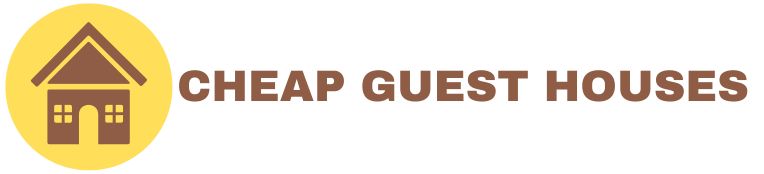In recent years, there has been a dramatic change in the hospitality sector as digital technologies have redefined how services are provided. One prominent advancement is the adoption of digital guest house check-in systems, which streamline the check-in process for guests and property managers. These systems eliminate the need for traditional front desk interactions by leveraging technology such as online booking platforms, mobile apps, and automated identity verification. They are designed to enhance the guest experience, optimize operational efficiency, and meet the growing demand for contactless services in a post-pandemic world.
Key Takeaways:
- Enhanced Guest Convenience: Digital check-in systems empower guests to check in conveniently—from the comfort of their homes before arrival or upon reaching the property through kiosks or mobile apps. These systems minimize waiting times and enable features like digital keys, allowing guests to bypass front desk interactions entirely. This level of convenience caters to modern travelers who value seamless and efficient experiences.
- Operational Efficiency for Property Managers: Digital systems automate routine tasks such as identity verification, payment processing, and room assignment for property managers. This automation reduces the need for extensive staff involvement, cutting operational costs while increasing accuracy. Additionally, these systems often integrate with existing property management software, creating a centralized hub for managing bookings, guest data, and financial transactions.
- Increased Security and Scalability: Modern digital check-in platforms have robust security features like encrypted data storage, two-factor authentication, and real-time fraud detection. These safeguards ensure the protection of guest information. Moreover, these systems are scalable, making them suitable for tiny guest houses or large-scale hospitality chains. They adapt to growing demands, future-proofing properties against evolving industry trends.
Features of Digital Guest House Check-In Systems
Digital guest house check-in systems offer a range of features designed to enhance convenience, improve efficiency, and ensure security for both guests and property managers. Below, we explore some of the core functionalities of these systems:
Online Booking Integration
- Digital check-in systems seamlessly integrate with online booking platforms, allowing real-time synchronization of reservations.
- Guests can complete their check-in process immediately after booking, reducing manual administrative work for the property.
- Integration ensures availability updates across multiple platforms, preventing overbookings.
| Feature | Benefits |
| Real-time synchronization | It prevents overbooking and reduces errors. |
| Immediate check-in | Saves time for both guests and managers. |
| Centralized data | Combines booking and check-in information. |
Contactless Check-In via Mobile Apps or Kiosks
- Guests can use their smartphones or on-site kiosks to check in without interacting with staff.
- Contactless check-in offers added convenience and safety, particularly in a post-pandemic context.
- Self-service options empower guests to arrive and access their rooms anytime, improving flexibility.
| Feature | Benefits |
| Mobile check-in | Allows guests to check in remotely. |
| Kiosk-based check-in | Provides an on-site, self-service option. |
| 24/7 availability | Supports late-night or unscheduled arrivals. |
Digital Key or Code Generation
- After check-in, guests receive a digital key or access code, eliminating needing physical keys or cards.
- Digital keys can be sent via email, SMS, or app notifications.
- This feature enhances security by reducing the risk of critical loss or duplication.
| Feature | Benefits |
| Digital key delivery | Instant and secure key distribution. |
| No physical contact | Reduces touchpoints and enhances hygiene. |
| Easy re-issuance | Allows quick recovery in case of issues. |
Automated Identity Verification
- The system can verify guest identities through document uploads, facial recognition, or QR code scanning.
- This minimizes manual intervention while guaranteeing adherence to legal criteria.
- Automated verification accelerates the check-in process and prevents fraud.
| Feature | Benefits |
| Document upload | Simplifies identity verification remotely. |
| Real-time validation | Ensures authenticity and reduces fraud. |
| Facial recognition options | Enhances security and user experience. |
Payment Processing and Invoicing
- Integrated payment gateways allow guests to pay securely during the check-in process.
- The system generates automated invoices, reducing administrative workload.
- Multi-currency and payment method support cater to international guests.
| Feature | Benefits |
| Secure payment processing | Reduces risk of payment fraud. |
| Automated invoicing | It saves time and reduces human error. |
| Multi-currency support | Accommodates global travelers. |
Advantages
Enhanced Guest Experience Through Convenience
- Streamlined Check-In Process: Guests can bypass traditional front desk procedures by checking in online or via a mobile app, reducing waiting times and simplifying their arrival experience.
- Flexibility: Travelers can check in at their convenience, whether en route or upon arrival, catering to varying travel schedules.
- Personalization: Digital systems often allow personalized greetings and tailored recommendations, enhancing the overall guest experience.
Impact on Guest Satisfaction:
| Convenience Factors | Benefits to Guests |
| Online/Mobile Check-In | Eliminates waiting; access from anywhere. |
| Digital Keys | Immediate room access without physical keys |
| Personalized Services | Customized offers and room settings |
Reduced Operational Costs for Property Managers
- Lower Staffing Requirements: Automation reduces the need for a large front desk team, significantly saving labor costs.
- Efficiency Gains: Staff can focus on other essential tasks, such as guest services and property maintenance, improving overall operational efficiency.
- Decreased Overheads: Reduction in paper use, physical, vital cards, and other consumables lower ongoing expenses.
Cost Savings Breakdown:
| Expense Category | Traditional System Costs | Digital System Costs |
| Staffing | High | Lower |
| Consumables (Paper, etc.) | Moderate | Minimal |
| Key Management | Physical key cards and replacements | Digital codes (no physical cost) |
Improved Data Accuracy and Security
- Accurate Data Collection: Automated input reduces human errors associated with manual data entry, ensuring precise and up-to-date guest information.
- Enhanced Security Protocols: Digital systems employ encryption and secure authentication methods to protect sensitive guest data.
- Compliance with Regulations: Automated systems are often designed to comply with data protection laws, such as GDPR, reducing legal risks.
Security Enhancements:
| Security Feature | Benefit |
| Data Encryption | Protects information from unauthorized access |
| Secure Authentication | Verifies user identity reliably |
| Regular Software Updates | Addresses vulnerabilities promptly |
Scalability for Small and Large Properties
- Adaptable Solutions: From tiny guest houses to massive hotel chains, digital check-in systems may be adjusted to fit the requirements of any size establishment.
- Modular Features: Property managers can select features that fit their needs and expand functionalities as they grow.
- Cost-Effective Growth: Scaling up doesn’t necessarily mean proportional cost increases, making it economically viable.
Scalability Benefits:
| Property Size | Scalable Solutions |
| Small Properties | Basic features with low upfront costs |
| Medium Properties | Additional functionalities as needed |
| Large Properties | Full suite of features with enterprise support |
24/7 Availability for Guest Access
- Anytime Check-In: Guests arriving outside typical front desk hours can easily access their rooms.
- Global Guest Accommodation: This option is ideal for international travelers who may arrive at unconventional times due to time zone differences.
- Emergency Flexibility: Guests can extend stays or adjust reservations without immediate staff intervention.
Availability Advantages:
| Situation | Traditional Check-In | Digital Check-In |
| Late-Night Arrivals | May be inconvenient | Seamless access |
| Early Check-In Requests | Dependent on staff | Easily managed |
| Last-Minute Reservations | Potential delays | Instant confirmation |
Challenges
Initial Setup Costs
- Hardware and Software Expenses: A digital check-in system frequently requires a significant upfront investment in hardware (such as kiosks, tablets, or smart locks) and software licensing or subscriptions.
- Customization and Development: Tailoring the system to meet a property’s specific needs might involve additional costs for customization and integration with existing platforms.
- Training Costs: Staff will need training to use and manage the new system effectively, which can incur additional expenses.
Cost Breakdown Table:
| Expense Category | Description | Potential Cost |
| Hardware Purchase | Kiosks, tablets, smart locks | High initial investment |
| Software Licensing | One-time purchase or subscription fees | Recurring costs |
| Customization & Integration | Adapting the system to existing infrastructure | Variable can be substantial |
| Staff Training | Time and resources to train employees | Moderate |
| Maintenance & Support | Ongoing technical support and updates | Recurring costs |
Initial setup costs can be a significant barrier, especially for smaller properties with limited budgets. Perform a cost-benefit analysis to ascertain the long-term benefits and savings compared to the initial costs. Exploring scalable solutions or phased implementation can help manage costs effectively.
Technological Learning Curve for Staff and Guests
- Staff Adaptation: Employees may face challenges adapting to new technologies, affecting productivity and service quality during the transition.
- Guest Familiarity: Not all guests, particularly older or less tech-savvy, are comfortable with digital check-in processes.
- Support Requirements: Additional resources may be needed to assist guests and staff in navigating the new system.
Learning Curve Factors:
| Affected Group | Challenges | Mitigation Strategies |
| Staff | Resistance to change, lack of technical skills | Comprehensive training, ongoing support |
| Guests | Unfamiliarity with digital processes | User-friendly design, assistance available |
Choosing a system with an intuitive interface and providing adequate staff training is crucial to minimize the learning curve. Offering clear instructions and maintaining alternative check-in options can enhance guests’ experience and acceptance of the new system.
Internet Dependency
- Reliance on Connectivity: Digital check-in systems typically require a stable internet connection to function correctly. Any disruption can hinder operations.
- Service Outages: Internet downtime can prevent guests from accessing their rooms or completing check-in, leading to dissatisfaction.
- Infrastructure Costs: Ensuring reliable internet across the property may require investment in network infrastructure upgrades.
Internet Dependency Considerations:
| Issue | Potential Impact | Solutions |
| Connectivity Loss | Inability to access system functions | Backup internet options, offline capabilities |
| Bandwidth Limitations | Slow system performance, delays in processing | Upgrade internet service, optimize system |
| Remote Locations | Limited or unreliable internet access | Satellite internet, hybrid systems |
Properties should invest in robust internet services to address internet dependency and consider backup solutions like secondary connections or offline functionalities within the check-in system. Planning for these contingencies is essential to maintain uninterrupted service.
Integration with Existing Systems
- Compatibility Issues: The new digital check-in system may not seamlessly integrate with existing property management systems (PMS), booking platforms, or accounting software.
- Data Synchronization: Ensuring real-time data exchange between systems can be complex and require additional middleware or APIs.
- Technical Expertise: Integration might necessitate specialized technical skills or support from the software provider.
Integration Challenges:
| Integration Aspect | Challenges | Mitigation Strategies |
| PMS Compatibility | Inconsistent data formats, limited API support | Use systems with open APIs, custom development |
| Data Migration | Risk of data loss or duplication | Careful planning, data backup, testing |
| Ongoing Maintenance | Need for updates and troubleshooting | Service agreements, regular system audits |
Successful integration requires a thorough evaluation of both the new and existing systems. Collaborating closely with software vendors and engaging IT professionals can facilitate smoother integration and minimize disruptions.
Implementation Tips
Implementing a digital guest house check-in system requires strategic planning and attention to detail. Below are essential tips for guiding property managers through a smooth transition and maximizing the new system’s benefits.
Choose User-Friendly and Reliable Software
- Intuitive Interface: Choose easy-to-navigate software for guests and staff. A clean, straightforward design reduces confusion and enhances the user experience.
- Reliability: Select a solution known for its stability and minimal downtime. Check for customer reviews, testimonials, and performance records.
- Vendor Reputation: Partner with reputable providers who offer excellent customer support, regular updates, and a proven track record in the hospitality industry.
Key Considerations:
| Criteria | Questions to Ask |
| User Experience | Is the software easy to use for non-technical users? |
| Features | Does it offer all the functionalities you need? |
| Customer Support | What support services are provided? |
| Scalability | Can the software grow with your business? |
| Cost | Are there any hidden fees or long-term contracts? |
Investing in the right software is crucial. A user-friendly system encourages adoption by guests and staff, while reliability ensures consistent operation. Conduct thorough research, request demos, and compare multiple options before deciding.
Ensure Compatibility with Current Property Management Systems
- System Integration: To prevent data silos and duplication, make sure the new check-in system can be smoothly integrated with your current property management system (PMS).
- API Availability: Check if the software provides open APIs for easy integration, facilitating real-time data exchange between systems.
- Consult Technical Experts: Engage IT professionals or the software vendor’s technical team to assess compatibility and assist with integration.
Integration Checklist:
| Integration Aspect | Action Items |
| Data Synchronization | Ensure bookings, guest profiles, and billing data sync automatically. |
| Compatibility Testing | Run tests to confirm seamless operation between systems. |
| Custom Development | If necessary, plan for custom integration solutions. |
Integration with existing systems streamlines operations and improves data accuracy. Addressing compatibility issues early prevents operational disruptions and additional costs later.
Provide Clear Instructions for Guests
- Multichannel Communication: Share step-by-step instructions via email confirmations, your website, and on-site signage.
- Visual Aids: Use images, infographics, or videos to illustrate the check-in process, catering to different learning preferences.
- Language Options: Provide instructions in multiple languages to accommodate international guests.
Guest Instruction Methods:
| Method | Details |
| Email Instructions | Send detailed steps post-booking confirmation. |
| Website FAQ | Maintain an updated FAQ section addressing common queries. |
| On-Site Guides | Place instructional placards or digital displays in common areas. |
| Mobile App Tutorials | Incorporate guided walkthroughs within your app. |
Clear instructions enhance the guest experience by reducing confusion and fostering independence. Update instructional materials regularly based on guest feedback and system updates.
Train Staff on System Use and Troubleshooting
- Comprehensive Training Programs: Organize workshops and hands-on training sessions covering all system functionalities.
- Role-Specific Training: Tailor training to different staff roles, ensuring everyone understands how the system impacts their responsibilities.
- Create Reference Materials: Develop quick-reference guides and troubleshooting checklists for easy access.
Staff Training Components:
| Training Element | Description |
| Initial Training | In-depth system overview for all staff. |
| Ongoing Support | Regular refreshers and updates on new features. |
| Troubleshooting Guide | Document common issues and solutions. |
| Feedback Mechanism | Encourage staff to share experiences and suggestions. |
Practical training empowers staff to utilize the system efficiently and confidently assist guests. Investing in staff education minimizes errors and enhances overall service quality.
Regularly Update and Maintain the System for Security
- Software Updates: Keep the system updated to the most recent version to take advantage of security patches and new features.
- Security Protocols: Implement strong passwords, encryption, and regular security audits to protect against breaches.
- Backup Systems: Schedule regular backups of critical data to prevent loss in case of system failures.
Maintenance Schedule:
| Task | Frequency | Responsible Party |
| Software Updates | As released | IT Department/Software Vendor |
| Security Audits | Quarterly | IT Security Team |
| Data Backups | Daily/Weekly | IT Department |
| System Testing | Monthly | IT Department |
Regular maintenance is vital for system longevity and data security. Establishing a maintenance schedule and assigning responsibilities ensures that upkeep tasks are performed consistently.
Future Trends
Use of AI for Personalized Check-In Experiences
- Chatbots and Virtual Assistants: AI-powered chatbots can respond instantly to guest inquiries, assist with check-in, and offer personalized recommendations.
- Predictive Personalization: AI can analyze guest data to anticipate needs, such as preferred room settings or special occasions, enhancing the personalized experience.
- Efficiency Improvements: Routine task automation frees staff to focus on more complex guest interactions.
AI Applications:
| AI Feature | Benefits |
| Smart Recommendations | Tailored offers increase guest satisfaction. |
| Automated Messaging | Efficient communication for confirmations and updates. |
| Data Analytics | Insights into guest behavior for better service. |
AI integration elevates the guest experience by providing personalized and efficient service. However, maintaining hospitality requires striking a balance between automation and human interaction.
Integration with IoT for Smart Room Management
- Smart Devices: IoT devices allow guests to control room features like lighting, temperature, and entertainment systems via smartphones or voice commands.
- Operational Efficiency: IoT can optimize energy consumption by adjusting settings based on occupancy and usage patterns.
- Predictive Maintenance: Sensors can alert staff to issues (e.g., HVAC malfunctions) before they impact the guest experience.
IoT Features:
| Feature | Guest Experience | Operational Benefit |
| Voice-Controlled Rooms | Enhanced convenience and accessibility. | Data on guest preferences. |
| Smart Thermostats | Personalized climate control. | Energy savings through efficiency. |
| Automated Check-In/Out | Seamless arrival and departure experience. | Reduced front desk congestion. |
IoT integration offers a modern, tech-forward experience that appeals to today’s guests. Although it necessitates infrastructure investment and cautious data privacy monitoring, it also provides valuable data for property management.
Enhanced Security Features Like Biometric Verification
- Facial Recognition: Speeds check-in and improves security by verifying identity through facial scans.
- Fingerprint Access: Allows guests to securely unlock rooms and access facilities without keys or cards.
- Iris Scanning and Voice Recognition: Adding more protection levels lowers the possibility of unwanted access.
Biometric Security Options:
| Method | Pros | Cons |
| Facial Recognition | Quick and contactless; enhances security. | Privacy concerns require high-quality cameras. |
| Fingerprint Scanning | Accurate and widely accepted. | Hygiene concerns require physical contact. |
| Iris Scanning | Highly secure and difficult to spoof. | It is expensive and may be uncomfortable for users. |
| Voice Recognition | Convenient and hands-free. | It can be affected by ambient noise. |
Biometric verification enhances security and convenience but must be implemented thoughtfully to address privacy concerns and ensure compliance with data protection laws. Transparency with guests about data usage is essential.
FAQs
What is a digital guest house check-in system?
Thanks to a digital guest house check-in system, guests can check in online or using a mobile app without going to the front desk. It typically includes features like digital keys, identity verification, and automated payment processing.
How does a digital check-in system improve guest experience?
It offers convenience by reducing wait times, providing contactless options, and enabling 24/7 access to rooms without staff assistance.
Are digital check-in systems secure?
Most systems use encryption, secure payment gateways, and identity verification to protect guest data and ensure safe transactions.
Can a digital check-in system integrate with my existing property management system?
Many contemporary systems are designed to easily interface with widely used property management software, simplifying data flow and operations.
What happens if a guest faces technical issues during check-in?
To address this, most systems provide customer support, self-help options, or the ability for staff to manually assist through an administrative interface.
Conclusion
The adoption of digital guest house check-in systems is transforming the hospitality industry by addressing the evolving needs of modern travelers. These systems provide unparalleled convenience, improve operational efficiency, and enhance security for guests and property managers. However, implementing such a system requires thoughtful planning to navigate challenges like initial setup costs, technological learning curves, and system compatibility.
Properties can overcome these obstacles and enjoy simpler operations, lower expenses, and an improved visitor experience with a well-defined plan, intuitive technology, and appropriate training. Additionally, keeping pace with future trends such as AI-driven personalization, IoT integration for innovative room management, and advanced biometric security can further solidify a property’s competitive edge.
By embracing digital check-in systems, guest houses of all sizes can create a seamless and efficient check-in process that caters to the expectations of tech-savvy travelers while fostering trust and loyalty. This forward-thinking approach positions properties for long-term success in an increasingly digital world.
Ultimately, the shift to digital check-in is a calculated investment in the hotel industry’s future rather than merely an improvement.